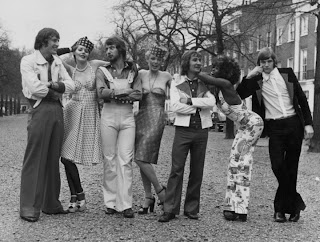Not at deny that the main purpose of a blog, among others, is for our writings can be read by others or blog visitors, the more who visit let alone to comment on what we post will certainly make our hearts feel good and happy. But of course not necessarily our blog will be busy in the visit, this requires a vigorous publicity efforts of the owner of the blog if you want a lot of visitors.
There are many ways that we can do our blogs to be known and visited, among others, is with our diligent blogwalking or visiting other people's blogs, lists the various aggregators, and the most effective way is through search engines or search engine.
For beginner bloggers may take the position that if we create a website or blog will be automatically indexed or are on lists various search engines, and in fact not the case. Just as a school, for our name list of students registered in the books, of course, we must make advance registration to the school. Similarly, search engines, for our blog indexed in search engines, then we must first register our own blog search engine on the site owner.
Search engines are huge numbers of course once, and at present the most famous in the world is Google, Yahoo, and Msn. If a blog we want them indexed in search engines, then our obligation is to register your blog URL in their search engine. If there are not know to what must register their blogs, so please refer to the following:
# List of Google To sign up to google, please visit http://www.google.com/addurl/ mate, well if already on the registration page there are several steps that must be done, namely to fill in a form that provided:
* URL -> Fill in the URL of your blog.
* Comments -> Fill in the keyword or keywords that relate to your blog
* Fill the empty boxes with letters Verification available
* Click the button Add URL
* Done.
After registering to my friend Google, it does not necessarily blog indexed in its search engine, but requires 3 to 4 weeks a new blog can be indexed. If you have 3 to 4 weeks, then try to type your blog on google search engine, is already indexed or not? if not, try waiting a few weeks away, and write the return address of your blog, If they are still not well, try again deh daftarin his blog to google like a step above. Or maybe my friend can not wait to quickly indexed, this could actually happen, only in 3 or 4 days only blog can already indexed in google. Want to know how? consider the next post, maybe one or two days to finish my next article created.
* Yahoo!
To register for the yahoo! pal please visit https: / / siteexplorer.search.yahoo.com / submit. However, to register to yahoo, man must first have a yahoo account, because at first need to log in to yahoo account. For those who do not have a yahoo account (email on yahoo) please make first, for those who already have, mate stay logged in with username and password pal. If already logged in, I'll already available columns for the contents, please fill the column with the URL mate, then click the Add URL, complete. If you want to enter the feed address and gentlemen, my friend could put it. Remember, feed address in Blogger just stay behind atom.xml add your blog URL, for example: for my blog has a feed address as follows:
http://us-creative.blogspot.com//atom.xml
or use the www is the same:
http://www.us-creative.blogspot.com//atom.xml
Have your blog indexed in google? try to enter your blog address in google search engine which is available at the bottom of this post!